
Optotune 10 mm 光圈工業用電動聚焦鏡頭兼具Optotune可調焦鏡頭與C接環相容機構設計,以簡化與成像 系統的機械整合。Optotune 10mm 光圈工業用電動聚焦鏡頭過Hirose連接對透鏡施加控制電流,藉此在+80 至+200mm的範圍內調整焦距。調整焦距的功能非常適用於取代多鏡頭對焦或變倍系統。若要轉換焦距, 請將邊緣厚度小於4.7mm的12mm平凸 (PCX) 或平凹 (PCV) 透鏡用作主鏡頭搭配。Optotune Hirose C接環可 調焦透鏡 (具有預先安裝的-150mm N-BK7 PCV透鏡) 可用於成像應用。
注意: Hirose纜線 (#88-941)與鏡頭驅動器(#88-940)裝置另售。可以使用光學設計檔案模擬主鏡頭搭配對整體焦距的影響。
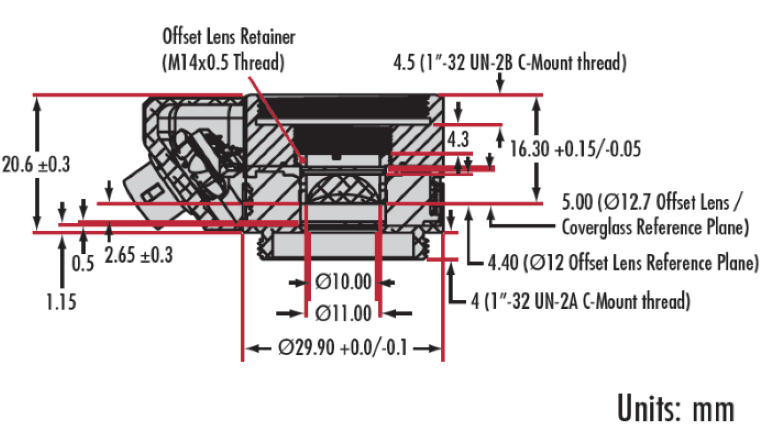
or view regional numbers
QUOTE TOOL
enter stock numbers to begin
Copyright 2023, Edmund Optics Inc., 14F., No.83, Sec. 4, Wenxin Road, Beitun District , Taichung City 406, Taiwan (R.O.C.)
California Consumer Privacy Act (CCPA): Do Not Sell My Information